Q.
How do I grade assignments that students uploaded?
A.
The new feature of Tlearn combines the settings of Single and Advanced upload of files into the lone Assignment resource. To grade an assignment that a student uploaded follow the steps below.
2. Click on View/grade all submissions.
3. Enter the grade in open field or click the grey pencil icon under Grade. Or hover over the action icon under the Edit and click on Grade. An Update option will appear when hovered over the icon under Edit if the activity has previously been graded or viewed by the instructor.
4. Click the assignment link in File submission to view the submitted assignment. Then enter a grade. Depending on your assignment settings you can enable feedback to enter comments or provide a revised document.
5. Click Save changes.
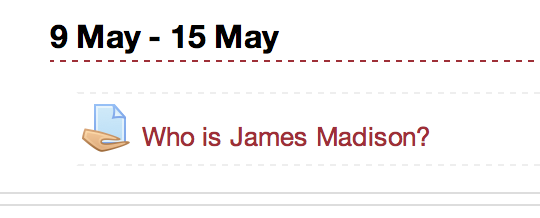




No comments:
Post a Comment